Here is an easy way to track how your Congressional representatives (House & Senate) are voting. FreedomWorks.org is a conservative web site that keeps tabs on Congress. They make it REALLY easy to see how your representatives are voting.
Here's How
1. Open your browser to the Freedom Works web site. (see link above). The home page displays.
2. In the menu bar at the top of the page, select "Scorecards" and press Enter. The accountability page opens.
3. Under "Scorecards" select either "US House of Representatives" or "US Senate." For example we chose "2013 113th Congress" and the following page displays:
4. Scroll down the list to your US Senator. (you have two). A green color block indicates that they voted using conservative principles. A roan colored block indicates an Anti-Freedom vote.
5. Click on a block to see the details of their voting on a particular topic.
Done
It's that simple! Use this to hold your representatives accountable. You now have a quick and easy way to find out what they are doing. Tell family and friends about this easy tool and check-out the Freedom Works web site as well.



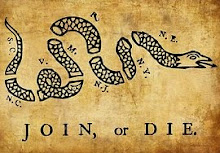
No comments:
Post a Comment